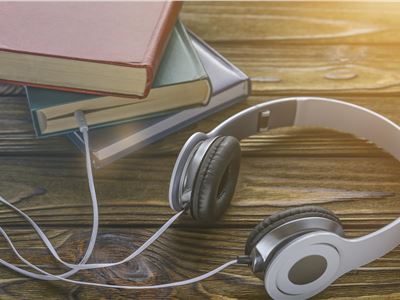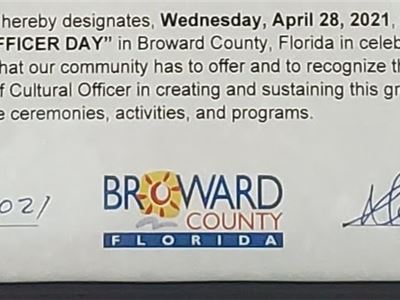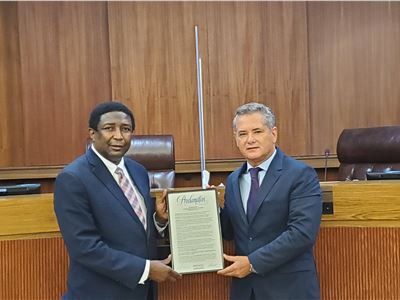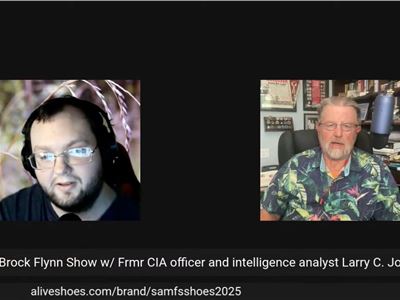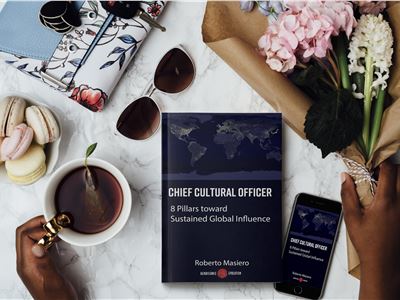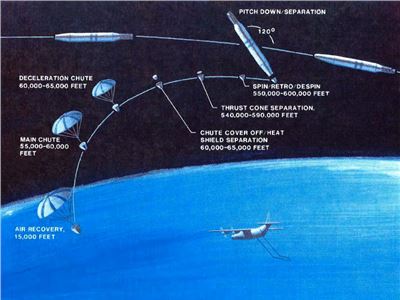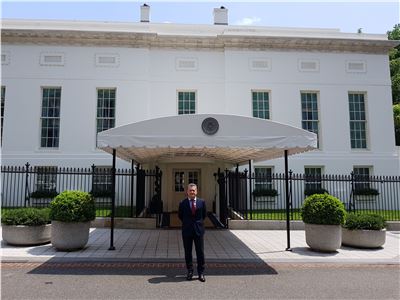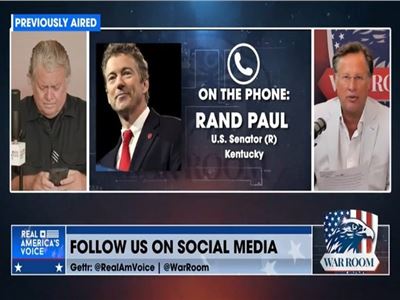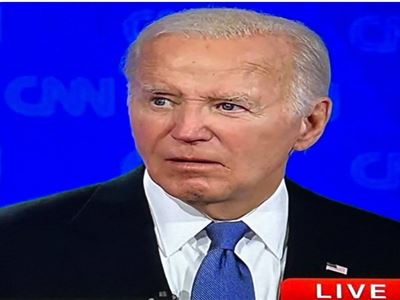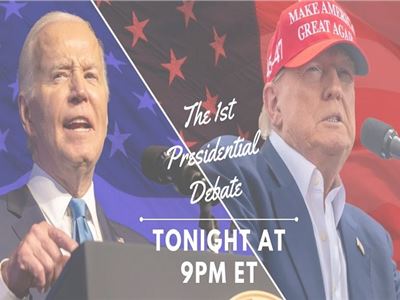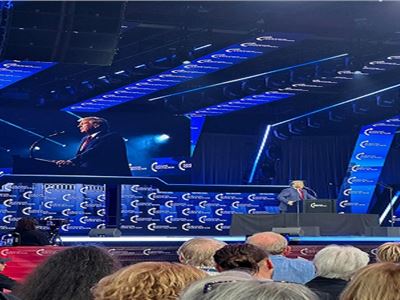MimiHua started out as a colorful but empty system, ready to add chosen websites through the administrator's control panel. The MimiHua Team of Educative Staff then searched long and wide across the world wide web to find the sites that had the best content to offer to our clients, the children and parents, not to mention teachers and educators who choose to use MimiHua in class!
This was achieved by reading reviews of each site and categorizing the final website choices.
Categories.
Games- Here we can find various educational and fun games for both boys and girls of all ages.
Tv- We can see the most popular and educational television show and channel websites that kids are most familiar with.
Movies- As a kid’s movie comes out... we add the site for it!
Music- The most popular music for kids around, from pop to hip-hop to nursery rhymes. MimiHua has music for all tastes!
Learning- A great selection of sites with things they learn in every subject at school. MimiHua have selected the best learning aids and are proud of the grand range of interests and abilities.
Fun- The fun section of the browser includes silly sites that kids love to learn from.
Cartoons- MimiHua has numerous websites dedicated to our animated friends!
Age Groups.
MimiHua age groups were created, after the websites started to add up, to separate the diversity that is the level of interest between children. We can now use the browser as children of 3-7 or of 8-12 years of age.
MimiHua Safety is the key to success!
MimiHua has created a Browser that is safer than safe with both it’s Educative Staff who check over external links and block inappropriate content on a daily basis, and the parental control system. The MimiHua staff are the ones to choose each site one by one and other sites cannot be viewed through the MimiHua Browser.The parental control feature has come a long way on the MimiHua Browser. After various tests, we have narrowed down the features to a simple log in with the parental password that was chosen upon registering. In this area, parents can see exactly what kids have been looking at and can recognise trends in their browsing.
The MimiHua Browser is FREE to download and to use at www.mimihua.com, for Windows, Mac and Android.